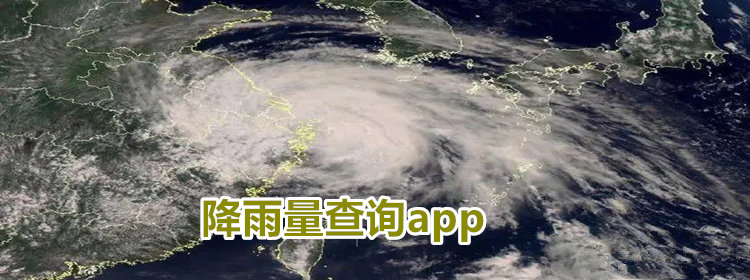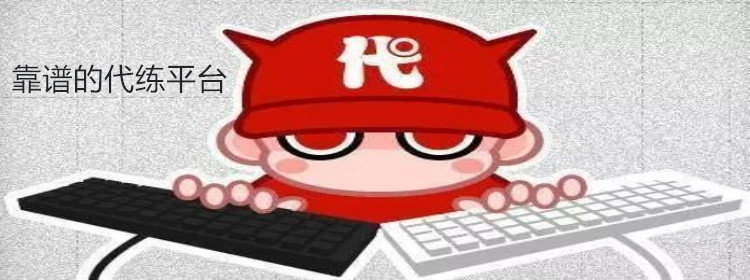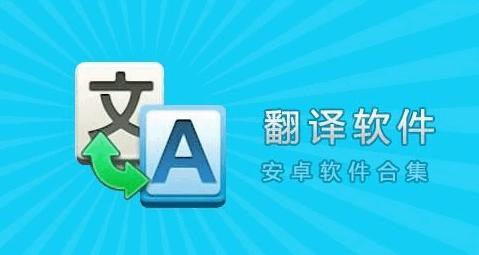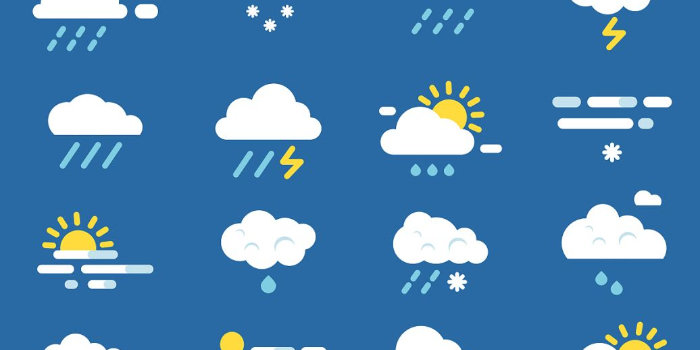Funtouch OS(彩虹版iNoty配套桌面) V3.8.1.1安卓版
 5.0分
5.0分
- 本游戏:官方版安全无广告需网络
- 标签: inoty彩虹版软件教程 inoty1.5汉化透明版 inoty彩虹版app
- 更新时间:2021-08-09 16:16:20
Funtouch OS(彩虹版iNoty配套桌面)是一款【inoty彩虹版】彩虹版iNoty含配套桌面应用app想要快速体验最新版本系统的用户可以前往本站下载最新版刷机包免费尝鲜体验,由于此次工作量较大,敬请广大用户细心等待,有需要的用户不妨下载试试。
Funtouch OS(彩虹版iNoty配套桌面)特色
·Android版本更新至7.1
相册
·增加了照片电影功能,制作属于您自己的照片视频,分享回忆和感动
·增加了视频裁剪功能,视频长短自由编辑
·增加了智能分类功能,智能的相册才是好用的相册
输入法
·优化了回车键的显示逻辑,在搜索框中输入时,回车键自动显示为搜索键
·拼音九键模式支持多次筛选,提升输入效率
文件管理
·增加了文件位置说明,文件在哪一目了然
·增加了实时搜索功能,查找文件更轻松
·增加了清理入口,清理文件快人一步
·增加了解压/解密进度,进度快慢心里有数
电话
·来电、去电、通话界面背景使用桌面壁纸,带来更统一的视觉效果
联系人
支持分享名片至第三方App,人际交往广一点
便签
·增加了便签文件夹,管理便签可以更细致
日历
·增加了日历主视图、日视图以及两种视图的切换动效
·点击所有日程时增加了过渡动画,小小细节悦动眼球
电子邮件
·新增了来信分类、主题折叠、快捷回复功能,日常管理邮件得心应手
悬浮剪贴板
·支持将光标定位到上一行文本的末尾,进一步提高编辑效率
录音机
·增加了播放模式切换功能,可在扬声器和听筒间切换
密码与指纹
·优化了“忘记密码”的找回流程
·优化了“密保问题”设置流程
设置
·“运存与存储”界面增加了“管理存储空间”入口
Funtouch OS(彩虹版iNoty配套桌面)Funtouch OS 3.1系统官方介绍
X9Plus的Funtouch OS 3.1 with Android 7.1今天开始公测啦。公测规则已在升级计划中说明。由于公测版并不是正式版,仍需要测试和优化,因此公测版不会推送给所有用户,采用的是灰度推送方式(随机推送给部分用户)。
部分使用X9Plus的V粉今天会陆续收到随机推送的公测版更新。升级之前请确认您是否可以接受公测版在使用期间出现的一些问题,若无法接受,请停留在当前的版本不要升级,等待后续的正式版推送。若您升级后想降回旧版本,需要前往售后让工作人员帮您降级。
未收到推送的V粉若想参与公测并提交问题帮助我们优化新版本,可以在3天内填写表格报名(本帖底部),3天后我们会统一为报名的V粉(X9Plus)推送公测版。
Funtouch OS(彩虹版iNoty配套桌面)应用说明
状态栏
重新绘制电池图标为彩虹风格
增加仿真iOS小锁头符号
从新定义状态栏仿真字体
下拉
加入仿真iOS股市素材
去除状态底部红色框框
首页美化风格为彩虹版
美化按钮图标
重新汉化细节
更新版:LiaoMeng iLauncher Funtouch iOS版(2.93M)
图标
重新替换高清图标
精简
由上个版本的15.2M精简到2.93M
删除无用的图标
汉化
重新汉化各个布局
Funtouch OS(彩虹版iNoty配套桌面)inoty彩虹版功能详解
修改状态栏
远点信号格
电量百分比
时钟制式
显示运营商
运营商标识
Funtouch OS(彩虹版iNoty配套桌面)inoty彩虹版使用教程
言归正传此教程只针对720P的机油们480P无法达到
小白可能学不会 会反编译的机油们可以试试
此效果要时间居中 信号居左 程序居右 网标分离 电量百分比同时达到
特别是电量百分比 要两种电量百分比同时配合才能达到效果 一种是改smail文件 然后把高清电量图片改为100 * 100大小
开始:首先反编译MiuiSystemUI.apk找到RES /layout/ status_bar.xml
编辑
从第八行开始替换以下代码替换到
<font><font><LinearLayout android:orientation="horizontal" android:id="@id/ticker" android:paddingLeft="6.0dip" android:animationCache="false" android:layout_width="fill_parent" android:layout_height="fill_parent"></font></font>
复制代码
这行代码的上面
现在给出替换代码:
[hide]<LinearLayout android:orientation="horizontal" android:id="@id/icons" android:paddingLeft="4.0dip" android:paddingRight="4.0dip" android:layout_width="fill_parent" android:layout_height="fill_parent">
<LinearLayout android:gravity="left" android:paddingRight="2.0dip" android:layout_width="0.0dip" android:layout_height="fill_parent" android:layout_weight="1.0">
<include android:id="@id/signal_cluster" android:layout_width="wrap_content" android:layout_height="wrap_content" layout="@layout/signal_cluster_view" />
<com.android.systemui.statusbar.NetworkSpeedView android:textAppearance="@style/TextAppearance.StatusBar.Clock" android:gravity="left|center" android:id="@id/network_speed_view" android:visibility="gone" android:layout_width="wrap_content" android:layout_height="fill_parent" android:layout_marginRight="4.0dip" android:singleLine="true" />
</LinearLayout>
<com.android.systemui.statusbar.policy.Clock android:textAppearance="@style/TextAppearance.StatusBar.Clock" android:textSize="13.0dip" android:textStyle="bold" android:gravity="center" android:id="@id/clock" android:layout_width="wrap_content" android:layout_height="fill_parent" android:singleLine="true" />
<LinearLayout android:gravity="right" android:paddingLeft="2.0dip" android:layout_width="0.0dip" android:layout_height="fill_parent" android:layout_weight="1.0">
<RelativeLayout android:orientation="horizontal" android:layout_width="fill_parent" android:layout_height="fill_parent">
<LinearLayout android:id="@id/notification_icon_area" android:layout_width="wrap_content" android:layout_height="fill_parent" android:layout_toLeftOf="@id/statusIcons">
<com.android.systemui.statusbar.StatusBarIconView android:id="@id/moreIcon" android:visibility="gone" android:layout_width="@dimen/status_bar_icon_size" android:layout_height="fill_parent" android:src="@drawable/stat_notify_more" />
<com.android.systemui.statusbar.phone.IconMerger android:gravity="center_vertical" android:orientation="horizontal" android:id="@id/notificationIcons" android:layout_width="wrap_content" android:layout_height="fill_parent" />
</LinearLayout>
<LinearLayout android:gravity="center_vertical" android:orientation="horizontal" android:id="@id/statusIcons" android:layout_width="wrap_content" android:layout_height="fill_parent" android:layout_toLeftOf="@id/signal_battery_cluster" />
<LinearLayout android:gravity="center" android:orientation="horizontal" android:id="@id/signal_battery_cluster" android:layout_width="wrap_content" android:layout_height="fill_parent" android:layout_alignParentRight="true">
<com.android.systemui.statusbar.phone.BatteryText android:textSize="12.0dip" android:textColor="#ff000000" android:paddingTop="1.0dip" android:layout_width="wrap_content" android:layout_height="wrap_content" />
<com.android.systemui.statusbar.phone.BatteryStatusIconView android:id="@id/battery" android:layout_width="wrap_content" android:layout_height="wrap_content" android:scaleType="center" />
</LinearLayout>
</RelativeLayout>
</LinearLayout>
</LinearLayout>[/hide]
复制代码
对其 保存对其效果:
还有一步
搜索MiuiSystemUI\smali\com\android\systemui\statusbar\phone\BatteryStatusIconView.smali
编辑 搜索const/16 v5, 0x32
将32改为64 保存
inoty彩虹版下载链接http://pan.baidu.com/share/link?shareid=1160288108&uk=1683564510
详细信息
- 文件大小:2.9MB
- 当前版本:V3.8.1.1安卓版